This Gmail tool proved to be my best digital detox ever

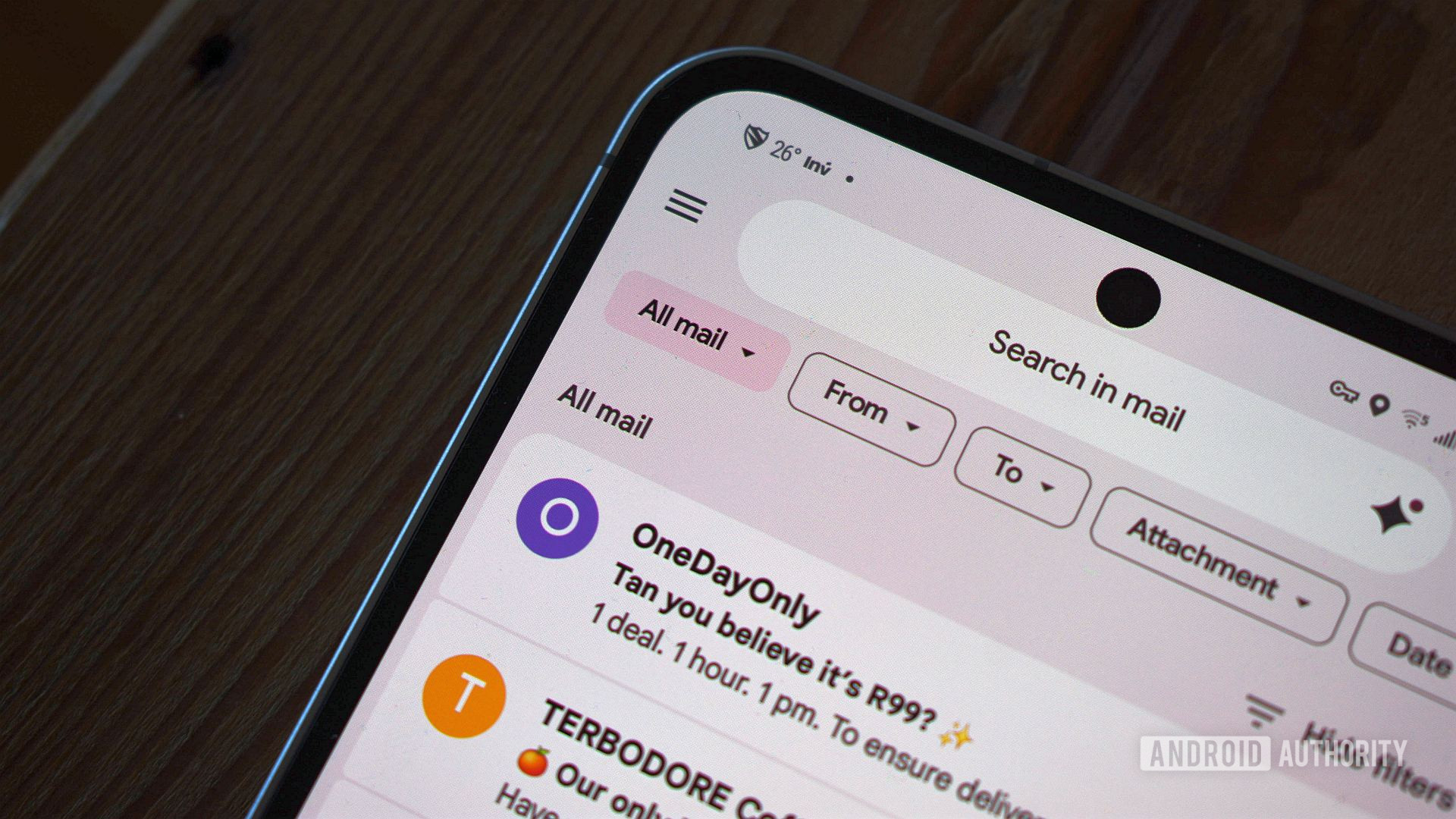
Andy Walker / Android Authority
If you’d ask me to find an apt analogy for my Gmail accounts, I’d equate them with junkyards — heaps of trash that no one wants to touch or sort. And those heaps are only spreading wider and growing taller with new junk thrown on top every single day.
That’s exactly the kind of clutter my Gmail accounts have hoarded over the years, with my email addresses ending up in hundreds, if not thousands, of mailing lists, without or with forced consent. That sneaky little checkbox that doesn’t let you proceed unless you click it? Yeah, that’s the culprit. And I know I’m not alone in this boat.
Whatever the reason may be, the result is that our inboxes are flooding with marketing emails, and each one of those spammers has added our emails to tens of their mailing lists. So good luck manually unsubscribing from each one of them. If only Gmail had a tool to automate at least part of the process, it would be a game-changer, right?
Oh wait, Gmail just got that very tool — and it’s already proving to be a boon for me!
Have you tried Gmail’s new Manage subscriptions feature yet?
30 votes
Didn’t I just unsubscribe from that?

Joe Maring / Android Authority
Brands make it particularly hard to unsubscribe from their newsletters, mailing lists, and marketing materials, either by adding multiple steps in the process on their own websites, making you write them an email to get it done, or sneaking in a highlighted resubscribe button right after you’ve unsubscribed, hoping you’ll click it by mistake.
Even if you’re successful in unsubscribing from these pesky emails, there’s a good chance you’ll continue receiving emails from their other mailing lists. You have to deregister from each of them one by one — all manually.
Gmail did try to streamline this with a handy Unsubscribe button right at the top of such emails. It highlights the option that’s usually buried in the footnotes in the tiniest font and poorest contrast possible — clearly designed to keep you from finding it. Gmail’s button automatically figures out the unsubscription method, whether it’s an email request or an external link, and does the former for you without lifting a finger or takes you to that website.
Addressing spam discovery

Stephen Headrick / Android Authority
Google’s services are cross-platform, and I’d bet a lot of iOS users would love a Gmail Premium-like service.
Despite these existing tools that made ditching unwanted newsletters easier, there was still a junkyard-sized gap in the form of spam discovery. The unsubscribe button works only after you receive emails from spammy accounts. You have to then open each email and go through the unsubscribe flow one by one, with no way to see all your subscriptions in one go and take action — until now.
Google recently added something called Manage subscriptions to Gmail, and I think it’s one of the most necessary — perhaps even the biggest — upgrades to Gmail ever. Bigger than Gemini integration, even. The feature hasn’t rolled out to all users globally, but it’s available on all my personal Gmail accounts. And I have only the Google Gods to thank for thinking of me first with a feature that’s beyond useful and damn easy to use.
Both on the web and in the mobile app, you’ll now find a new option called Manage subscriptions in the slide-out left menu. Tap on it, and you’ll see a heavenly, otherworldly glow of light coming from your phone screen. Okay, maybe only I saw that. But what you’ll definitely see is a list of all your email subscriptions — in one place.
Just tap the Unsubscribe button next to any sender, confirm your choice, and voilà, you’re done! If the unsubscription method requires going to an external website, Gmail gives you the option to do that or outright block the sender for a much quicker and cleaner fix.
The mighty spam slayer

Tushar Mehta / Android Authority
Like the annual ritual of deep cleaning our homes in the weeks leading up to Diwali here in India, I had my own ritual of spending hours finding spammy senders one by one and going through their unsubscription flows. It takes a lot of toil to clear the clutter when the heaps are sky high — that’s why I refrain from doing it often. Whenever I decide to embark on this expedition, it takes a lot of willpower and self-convincing just to get started.
Thanks to Manage subscriptions, things are far less dramatic now. I’ve been able to delete almost all the email subscriptions I didn’t know I had signed up for, or the ones I simply didn’t need anymore. They’re now fully gone from my account. And over the last few days, my email notifications haven’t been lighting up nearly as often, especially in the Promotions and Forums tabs of Gmail.
Just one more thing

Joe Maring / Android Authority
There’s no new clutter coming in — or at least it has reduced considerably, all thanks to this new Gmail feature. It has proven to be the kind of digital detox I actually needed to clean up the piling junk in my email accounts.
However, while the heap isn’t growing anymore, the old one remains — and it still needs manual vacuuming and mopping, something I’m still not ready to take on fully.
I still have some 50,000 emails waiting to be cleaned up, deleted, archived, or just dumped somewhere I don’t have to see them ever again. The current way is to find the senders through categories or search filters, which again requires a lot of manual work, and I’m either too lazy or too busy to spend my weekends doing that.
Gmail could really use another option following unsubscription via Manage subscriptions; something like a single-click “delete all emails from this sender.”
Gmail could really use another option following unsubscription via Manage subscriptions; something like a single-click “delete all emails from this sender.”
The Gemini integration inside Gmail was supposed to get an inbox cleanup tool, letting you ask Gemini in natural language to delete all promotional emails from a particular sender, for example. But that feature hasn’t rolled out yet. When I tried it on my Workspace account, it refused to do so.
While a direct button inside Manage subscriptions would be more useful, using Gemini for the task would still be much easier than doing everything manually — from finding and sorting to deleting — though it would likely require the paid Google AI Pro subscription or a Workspace account to enable Gemini integration.
Either way, Google is veryyyy close to making my Gmail account completely junk-free. It could just flick the switch any day to make it perfect — the day I’ll be waiting for eagerly.
Thank you for being part of our community. Read our Comment Policy before posting.
