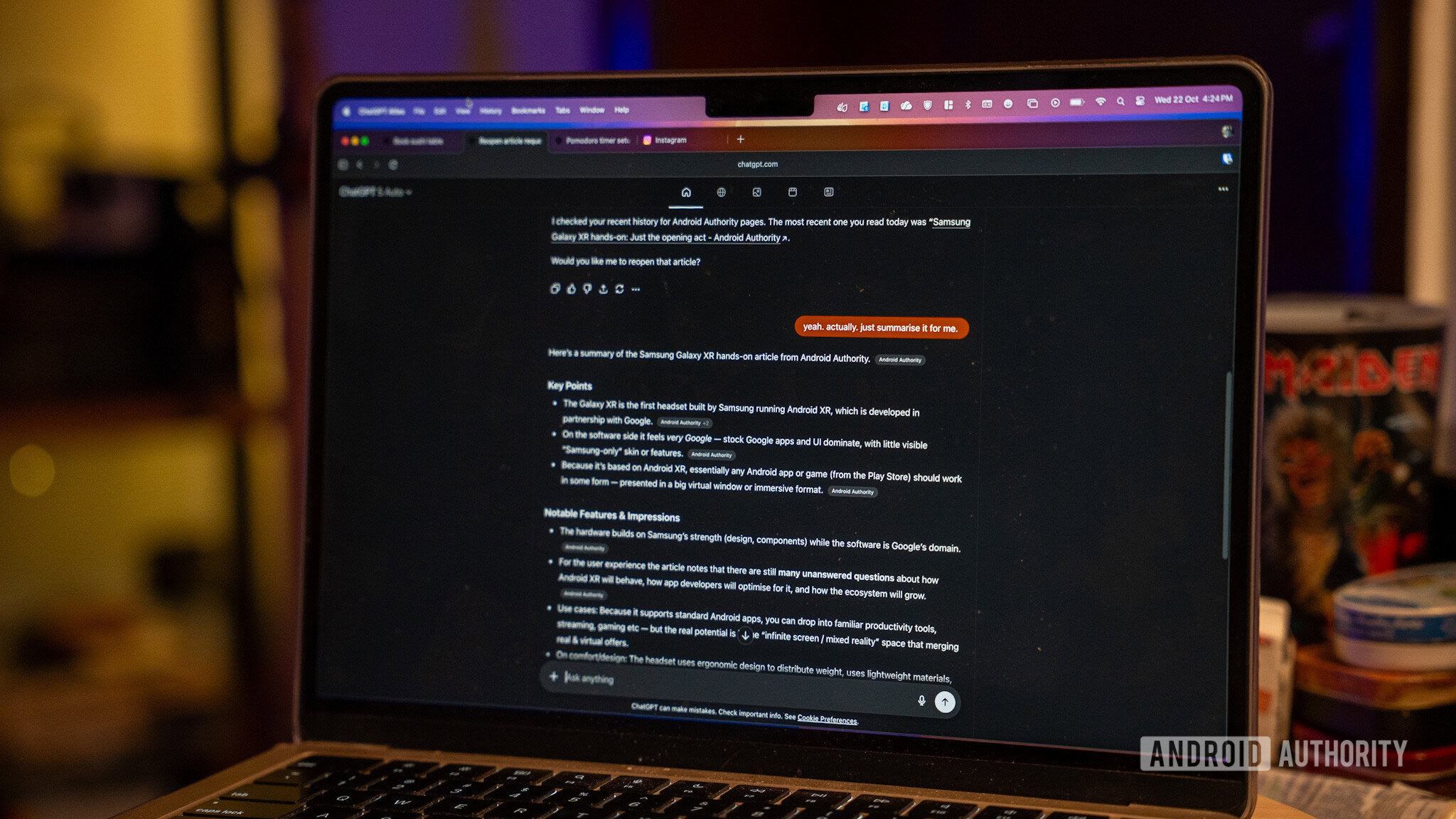Inbox Zero Without the Stress

To achieve Inbox Zero without stress, set specific times to check and process your emails, using filters and labels to automate sorting. Keep your inbox tidy by immediately deleting, archiving, or replying to messages that take less than two minutes. Unsubscribe from unnecessary lists and establish routines that make your email management habitual. Focus on maintaining a clear system, and you’ll find managing your inbox becomes second nature. Discover more tips to stay organized effortlessly.
Key Takeaways
- Set designated times for email review to prevent constant interruptions and reduce stress.
- Use filters and labels to automatically sort emails, making inbox management more efficient.
- Adopt the two-minute rule: handle quick responses immediately to prevent backlog.
- Regularly unsubscribe from unnecessary mailing lists to minimize clutter and distraction.
- View Inbox Zero as a flexible mindset, focusing on manageable inbox levels rather than perfection.

Have you ever wondered how some people keep their email inboxes perfectly tidy? It almost seems like a secret skill, but in reality, it’s all about effective email management and using proven productivity techniques. Achieving Inbox Zero isn’t about obsessively deleting every message; it’s about creating a system that helps you stay organized and focused. When your inbox feels overwhelming, it’s easy to get distracted or stressed, but with a few strategic habits, you can maintain clarity and control.
First, establish clear boundaries for checking your email. Instead of reacting to every notification, set specific times during the day when you review your messages. This approach minimizes constant interruptions and helps you stay focused on important tasks. Use productivity techniques like time blocking to allocate dedicated periods for email management. During these blocks, process your inbox systematically—delete what’s unnecessary, delegate messages that others can handle, and respond to urgent emails. This method prevents backlog and keeps your inbox from spiraling out of control.
Next, develop a consistent system for organizing incoming messages. Create folders or labels for different categories, such as work projects, personal emails, or newsletters. When a new email arrives, decide immediately whether to delete, archive, or file it into the appropriate folder. This habit reduces clutter and makes future searches easier. Consider adopting the “two-minute rule”: if you can reply to or address an email in under two minutes, do it immediately. This prevents small tasks from piling up and keeps your inbox manageable.
Another effective technique is to unsubscribe from unnecessary mailing lists and newsletters that no longer serve your goals. Less clutter means fewer distractions and less time spent sorting through irrelevant messages. Additionally, utilize email management tools or filters to automatically sort incoming messages, saving you effort and reducing mental clutter. Over time, these habits build a mental model of an organized inbox, which in turn boosts your overall productivity.
Finally, remind yourself that Inbox Zero isn’t about perfection. It’s a mindset focused on keeping your inbox at a manageable level so that it doesn’t stress you out. Regularly reviewing and refining your email management system ensures it adapts to your changing needs. By applying these productivity techniques consistently, you’ll find yourself spending less time managing emails and more time focusing on what truly matters. With practice, maintaining an organized inbox becomes second nature, and you’ll enjoy the peace of mind that comes with knowing your email system supports your productivity rather than hinders it.
Frequently Asked Questions
How Quickly Should I Respond to New Emails?
You should aim to respond to new emails within 24 hours, especially for important messages. Prioritize your emails based on urgency and relevance, using email prioritization techniques. Quick responses demonstrate professionalism and keep your workflow smooth. If an email requires more time, acknowledge receipt and set a clear expectation for when you’ll reply. Staying timely with your responses helps maintain good communication without feeling overwhelmed.
What Tools Can Help Manage Email Overload?
Like a trusty Swiss Army knife, tools like SaneBox or Spark can help you manage email overload. They excel at email sorting and notification management, allowing you to prioritize important messages and silence distractions. These apps automatically filter emails, flag urgent ones, and tame your inbox chaos. By using such tools, you regain control, stay organized, and avoid the overwhelm—making your email experience as smooth as a vintage radio.
Is It Okay to Delete Unread Emails?
Yes, it’s okay to delete unread emails if they’re irrelevant or outdated. Effective unread management involves regularly reviewing your inbox and making quick decisions about email deletion. Don’t feel guilty about removing emails that no longer serve a purpose; this helps you stay organized and focused. Remember, deleting unread emails is a proactive step toward maintaining a clutter-free inbox, making it easier to prioritize what truly matters.
How Do I Handle Urgent Emails Effectively?
To handle urgent emails effectively, you should prioritize your messages based on importance and deadlines. Use email prioritization techniques to identify critical emails quickly. Message batching helps you set specific times to check and respond, reducing constant interruptions. When an urgent email arrives, address it promptly, but avoid overreacting—assess its urgency first. This approach keeps you focused, reduces stress, and guarantees you respond efficiently without neglecting other tasks.
Can Inbox Zero Improve Overall Productivity?
Like a well-tuned orchestra, inbox zero can boost your overall productivity by sharpening your email prioritization and inbox organization skills. When you clear clutter and focus on what matters, you free mental space for bigger tasks. This disciplined approach keeps you focused, minimizes distractions, and speeds up decision-making, ultimately making your workday more efficient. Embracing this method transforms chaos into harmony, revealing your true potential.
Conclusion
Achieving inbox zero is possible without stress—you just need the right strategies. Did you know that the average person spends over six hours a week managing emails? That’s enough time to enjoy a hobby or relax. By implementing simple habits like quick replies and regular cleanups, you can reclaim those hours and reduce anxiety. Stay consistent, and you’ll find inbox zero becomes not just a goal, but a stress-free reality you can maintain effortlessly.