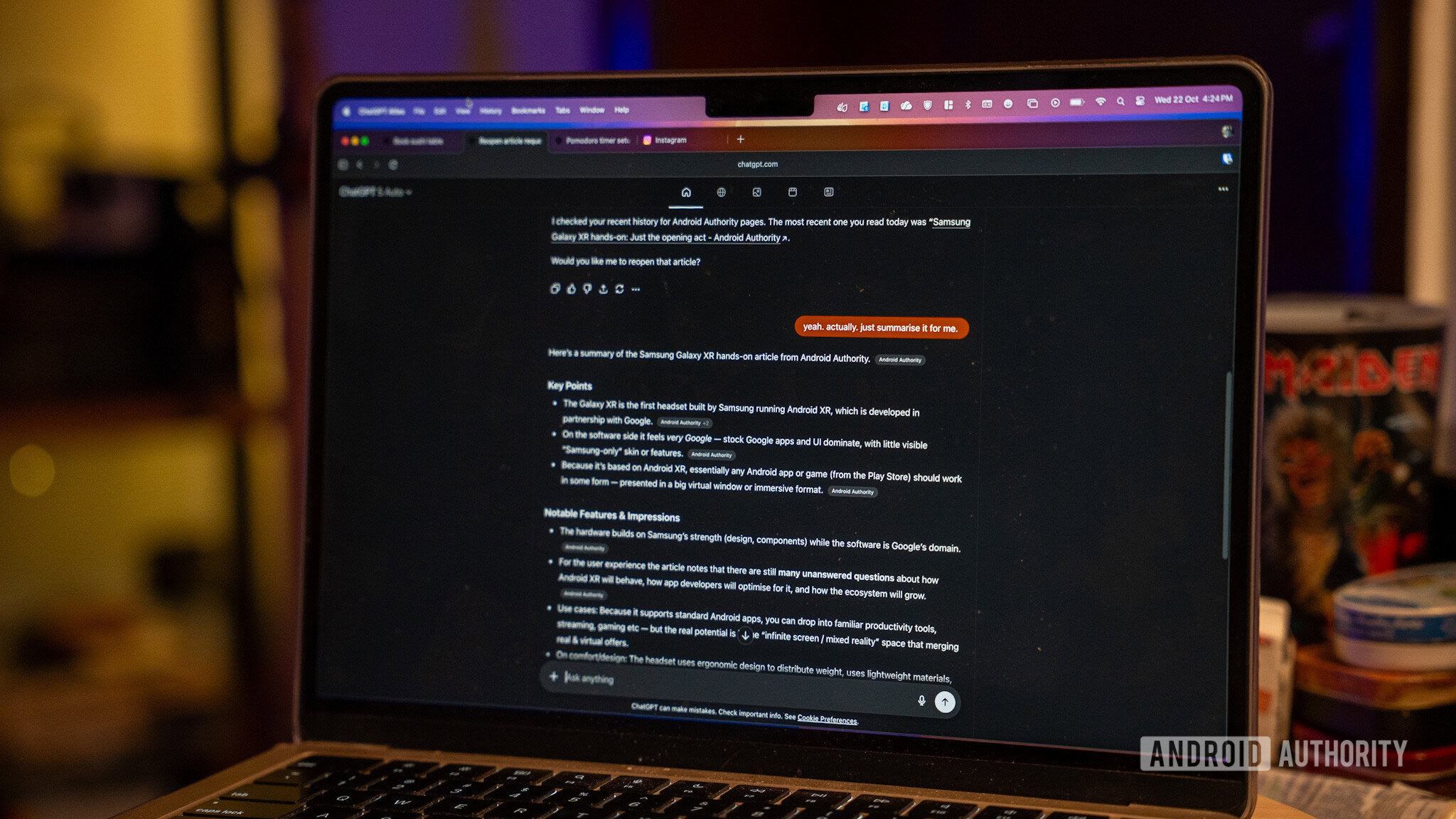RAM Vs Storage: What’s the Difference?

RAM and storage are both essential for your device but serve different purposes. RAM acts as a quick, temporary workspace for running programs, helping your PC multitask smoothly. Storage, on the other hand, is a long-term solution for saving files, apps, and the operating system, keeping your data safe even when turned off. Understanding these differences can help you optimize your system; continue exploring to discover how each impacts your performance.
Key Takeaways
- RAM is short-term memory used for active programs, while storage is long-term memory for files and applications.
- RAM provides quick data access for processing, whereas storage retains data even when the device is off.
- RAM is volatile and clears when power is lost; storage is non-volatile and retains data permanently.
- Upgrading RAM improves multitasking speed; increasing storage expands space for files and apps.
- Cache memory is a fast buffer near the CPU, while virtual RAM extends physical RAM using storage, but at slower speeds.

When comparing computer components, understanding the difference between RAM and storage is essential. RAM, or random access memory, acts as your system’s short-term workspace, allowing your computer to quickly access data it needs right now. It’s where active programs and data are temporarily stored so your machine can process tasks efficiently. Storage, on the other hand, is your long-term data repository—think of it as your digital filing cabinet where files, applications, and the operating system are kept permanently, or until you decide to delete them.
RAM is your short-term workspace, while storage is your long-term digital filing cabinet.
Within this setup, cache memory plays a critical role. Cache memory is a small, ultra-fast type of RAM located very close to your CPU. It stores frequently accessed data and instructions, reducing the time it takes for your processor to retrieve information. This helps speed up your overall system performance by minimizing delays caused by fetching data from the main RAM or storage. When your system runs low on physical RAM, it often resorts to virtual RAM—an extension of your actual RAM stored on your hard drive or SSD. Virtual RAM allows your computer to handle more tasks simultaneously, but since it relies on storage, which is much slower than physical RAM, performance can suffer if used extensively.
Understanding cache memory and virtual RAM is key to grasping how your system manages data. Cache memory acts as an ultra-fast buffer, ensuring that critical data is readily available to your CPU, while virtual RAM provides a safety net when your active memory runs out, preventing crashes or slowdowns. However, virtual RAM isn’t a substitute for actual RAM because accessing data from storage takes considerably longer, which can lead to noticeable lag. Additionally, upgrading RAM can significantly improve your system’s ability to perform multitasking and handle resource-intensive applications more smoothly.
Storage devices like hard drives or SSDs hold your data even when your computer is turned off, and they determine how much space you have for installing programs, saving files, or storing media. RAM and storage work together but serve different purposes: RAM facilitates quick data access for current processes, and storage ensures your data remains safe over time. If you’re upgrading your system, adding more RAM can boost performance dramatically, especially for multitasking or resource-intensive applications. Meanwhile, increasing storage capacity allows you to save more files and install larger programs.
Ultimately, knowing the difference between RAM and storage helps you make smarter decisions about your computer’s upgrades and troubleshooting. While they’re interconnected, each plays a distinct role in your system’s performance. Cache memory enhances speed within RAM, and virtual RAM extends your system’s capacity temporarily, but neither replaces the need for sufficient physical RAM or ample storage space. Recognizing their functions ensures you optimize your machine for a smoother, more efficient experience.
Frequently Asked Questions
Can I Upgrade My RAM Without Changing My Storage?
Yes, you can upgrade your RAM without changing your storage. A RAM upgrade involves adding or replacing memory modules, which doesn’t affect your storage devices like SSDs or HDDs. If you want better multitasking or faster performance, upgrade your RAM first. If you need more space for files or programs, consider a storage upgrade instead. Both upgrades improve your system, but they serve different purposes.
Which Is More Important for Gaming Performance? RAM or Storage?
For gaming performance, memory capacity is more important than storage speed. You need sufficient RAM to run games smoothly and handle multitasking, reducing lag and stuttering. While fast storage like SSDs improves load times, it doesn’t directly impact gameplay. Prioritize upgrading your RAM first to guarantee your system can handle demanding games, then consider faster storage if load times are still a concern.
How Does RAM Speed Affect Overall System Speed?
Higher RAM speed boosts overall system speed by reducing memory latency, allowing data to transfer faster between your CPU and RAM. Faster RAM also benefits cache size, improving how quickly your system accesses frequently used data. This means smoother multitasking and better gaming performance. Keep in mind, though, the impact depends on your system’s configuration; faster RAM alone won’t maximize speed without matching components.
What Types of Storage Are Compatible With My Device?
You can usually use HDDs, SSDs, or NVMe drives with your device, depending on its compatibility and ports. Check your device’s specifications for supported storage types and interface standards. Consider cloud storage options for easy data backup and remote access. External drives are also great for expanding storage or backing up important files. Always verify your device supports the storage type before purchasing to avoid compatibility issues.
Does Increasing RAM Reduce Storage Space?
Increasing RAM doesn’t reduce your storage space; think of it as adding more lanes to a highway, allowing data to flow smoothly. RAM boosts your device’s memory capacity for active tasks, but it doesn’t affect data retention or storage capacity. Your storage remains unchanged regardless of how much RAM you add. So, expanding RAM improves performance without sacrificing storage space, keeping everything in its rightful place like a well-organized library.
Conclusion
So, next time you’re dazzled by a shiny new computer, remember: RAM is like your brain’s short-term memory, helping you multitask smoothly, while storage is your long-term memory, holding all your favorite files. Ironically, you might think more storage equals a better device, but without enough RAM, your computer’s just cluttered with potential. So, enjoy the illusion of endless space, but don’t forget—without proper RAM, even the biggest storage won’t save you from frustration!